If you run any type of eCommerce site, it’s important to understand how visitors found your site and which specific entry pages led to a conversion. Tracking data can also let you know the type of content or marketing that is worth investing in.
Here’s a screenshot from a basic eCommerce dashboard I have set up in Google Analytics for a client with a WooCommerce shop (some data changed to make anonymous):

Seeing the top referrers, landing pages, and revenue at a glance is great. But once the eCommerce data is in Google Analytics, you also drill down and answer very specific questions.
For instance, is an ad campaign on one site performing better than another? Should ad traffic be sent to the home page or the shop page? What is the conversion rate (or total revenue numbers) for visitors from Google who landed on an article page via an organic search?
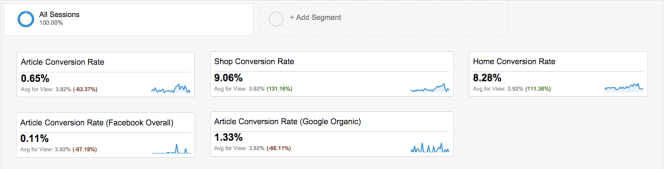
Gathering the eCommerce Data
If you’re running WooCommerce or Easy Digital Downloads on a WordPress site, basic eCommerce tracking is also incredibly easy to set up. All you need is a free Google Analytics account and two plugins:
1) Install the Google Analytics by Yoast plugin and connect it to your Google Analytics account.
2) Purchase the eCommerce tracking add-on (works for Easy Digital Downloads + WooCommerce) and activate it.
You’ll need to have the plugins active for a bit before any meaningful eCommerce data will be in your Analytics account- but once it’s there you can start to set up custom dashboards.
Custom Dashboards and Widgets
The screenshot I showed at the top was a custom eCommerce Dashboard (also by Yoast). You don’t need to configure anything in order to view this, just read the Yoast article and click the eCommerce dashboard link in order to import it to Google Analytics.
I also generally set up my own custom dashboard widgets to surface data that is important to the specific site. For instance, if we’re developing a variety of landing pages, I’ll make sure we have a separate widget tracking the performance of each. Or if we’re launching a new ad campaign, I might set up widgets to show conversion rates of the campaign across different mediums.
There are other analytic tools available as well (Kissmetrics is pretty great). But for someone just diving into eCommerce data, Google Analytics is the obvious place to start.
Good points. Also, real-time analytics to tell you who is on your site right now, coupled with the ability to reach out to them by chat can be very helpful.